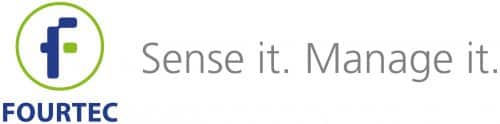The Fourtec team has collected our clients’ best practices on how to use and where to place the Fourtec data loggers while transporting goods:
1. Calibrate the data logger before using: it is essential to ensure the data logger is calibrated.

2. Pre-define the relevant users’ email addresses during the setup of the logger.
3. Place a few data loggers in different locations: placing them in different locations within the shipment can provide more accurate information about the overall temperature and humidity conditions.
4. Use the touch-points option (Boomerang feature) to send an automatic abnormalities report of the data loggers’ recorded data to enable the distribution channel managers to monitor the multiple distribution/stopping points.
5. Avoid placing data loggers near heat sources: data loggers should not be placed near heat sources such as heaters or engines, as this can skew the temperature readings and lead to inaccurate results.
6. Monitor the data in real time by downloading the FourtecLite App.
FourtecLite is Fourtec’s android mobile application utility that enables reviewing sampling session history, configuring devices, and monitoring sampling sessions. The FourtecLite app license to use is provided at no cost and can be downloaded from Fourtec’s website.

7. Ensure that the data logger is secured from any potential damage during transportation
Sense it, Manage it & Keep it simple!